Cybersecurity Safeguards our Digital World
In today's world, where our daily activities, work, and personal connections rely heavily on digital spaces, the need for cybersecurity experts is more pressing than ever. With a staggering 3.5 million global positions expected to remain unfilled by 2025, there's a clear call to action for those considering where to focus their career efforts; (Cybercrime Magazine);. Cybersecurity isn’t just about guarding computers and data—it’s about protecting our way of life in a digitally connected world.
This field is rapidly evolving and expanding, which means it consistently offers new and exciting challenges that are crucial in shaping the technological landscape. Now is the perfect time to dive in, especially since employers are increasingly valuing skills over degrees. Skills in areas like artificial intelligence, cloud computing security, and proactive threat detection are in high demand; (Home | ISC2); By stepping into a cybersecurity career, you’re not just securing a job—you’re also playing a key role in making the digital world a safer place for everyone. This is a call to all problem solvers and protectors: your skills are needed more than ever.
We offer a variety of cybersecurity bootcamp pathways, all designed specifically to prepare learners with the skills and certifications needed for the most in-demand job roles in the field today:
Duration: 16-28 Weeks (Three Paths Available)
Course Fee: As low as $8,500
Most learners qualify for discounts or scholarships. Ask about options available to you!
Market Trends
- University of Maryland research indicates that there is a cyber attack every 39 seconds.
- As 5G and machine learning proliferate, ransomware attacks, data breaches and the imminent threat of cyberwarfare continue to rise.
- There is a high demand for cybersecurity professionals across industries
Job Demand
Source: LinkedIn’s 2020 Emerging Jobs Report
Source: Occupational Outlook Handbook, USBLS
Source: World Economic Forum, Future of Jobs Report 2020

Program Paths and Outcomes
Foundational Bootcamp Path — 16 Weeks, $13,000 (As Low as $8,500 After Scholarships)
This entry-level path helps students build a strong networking and OS foundation. It emphasizes design, implementation, and administration of IP networks. Students become competent at Linux systems administration, and learn how to deploy and manage common applications and services using Linux servers. They are encouraged to develop an automation mindset and build the skills to automate routine IT infrastructure deployment, configuration, and monitoring activities. The Foundational Bootcamp also includes built-in exam preparation and vouchers for the CompTIA A+ Certification exam, recognized as an industry standard certification.
Intermediate Bootcamp Path — 22 Weeks, $14,500 (As Low as $9,500 After Scholarships)
This program path builds upon the foundational phase, introducing students to security frameworks that give them a conceptual understanding of IT assets, threats, vulnerabilities, and risks. They learn to install and configure network security devices and perform penetration testing to identify threats and vulnerabilities. This pathway also includes dedicated training and exam vouchers for the CompTIA Security + Certification exam (in addition to all content and benefits from the Foundational Path).
Advanced Bootcamp Path — 28 Weeks, $18,500 (As Low as $12,500 After Scholarships)
The Advanced Path extends the skillsets trained, teaching students to manage and analyze cyber-attack incidents in compliance with standard incident response and security operations procedures. Students will gain hands-on experience in networking operations, ethical hacking, threat detection and more. This pathway also included dedicated training and exam vouchers for the CompTIA Security Analyst (CySA+) Certification exam (in addition to all content and benefits from the Foundational and Intermediate Paths).
Student Guidelines
- Students must possess the curiosity and a determination to persist with demanding hands-on exercises and assignments.
- In addition, students need to fulfill the below
requirements:
- High School Diploma from an accredited institution
- Spoken and written English skills
- Appropriately configured PC with webcam and headset
- Uninterrupted internet connection
- Uninterrupted time to complete the learning activities on schedule
Delivery Guidelines
- Courses are designed and delivered by our up-skilling partner StackRoute Learning, a top bootcamp provider and subsidiary of NIIT, one of the world's leading professional development organizations
- Sessions will be conducted between 6:00PM – 9:00PM EST ON MONDAYS, WEDNESDAYS & THURSDAYS.
- Live online lectures on context-setting and concept building concepts
- 60% of the program is hands-on i.e. in each program, a student would spend over 60% of time on coding or hands-on activities

Who Should Attend?
Students who are keen on taking up a cybersecurity incident analyst role or those looking for a career shift into cybersecurity can take up this program. No prior programming experience is required to do this program – just curiosity and a determination to persist with the demanding hands-on exercises and assignments. Some other basic requirements are:
- High School Diploma from an accredited institution
- Spoken and written English skills
- Appropriately configured PC with webcam and headset
- Uninterrupted internet connection
- Uninterrupted time to complete the learning activities on schedule

Exit Profile
Our program gradually transforms students with no information technology background into cybersecurity incident analysts, incident responders and penetration testers. They become adept at securely managing IT infrastructure, identifying cybersecurity risks, effectively responding to incidents, and communicating and collaborating with stakeholders.
On successful completion of all the assignments and projects, each student will be able to:
- Perform network administration and troubleshooting on Linux
- Automate tasks using shell scripting
- Configure and manage application servers
- Install, configure, and monitor network security devices
- Ensure IT infrastructure assets are securely provisioned
- Manage advanced server configurations and virtual IT infrastructure
- Ensure proper configuration and security of fixed and mobile end-point devices
- Scan, monitor and perform penetration testing to identify threats and vulnerabilities
- Troubleshoot and document security incidents
- Work in an Agile team environment
- Comply with standard operating procedures and practices to track, report, manage and analyze incidents
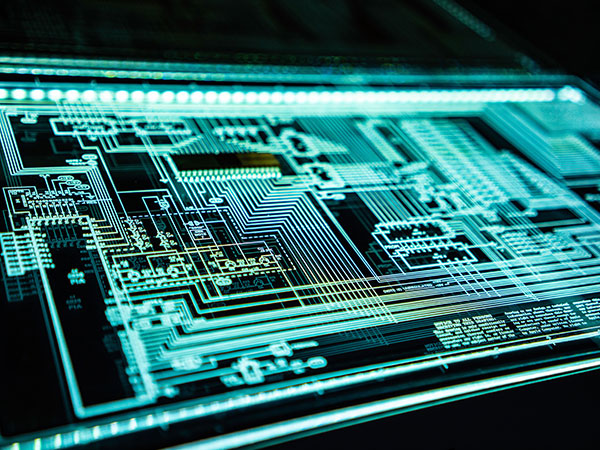
Program Coverage – Competencies - Knowledge and Skills
This program is designed to build the knowledge and skills required to perform the tasks required for the Cybersecurity Specialist role. As part of the learning journey, students build the right attitude that sets them up for seamlessly transitioning to this role, as well as making them aware of some of the best practices that professionals are expected to adopt. The tough challenges that they encounter as part of the program and the capstone project help accelerate their experience. As part of our holistic approach to making them job-ready we ensure that students are equipped with the right technical and engineering competencies.
Doing this program is not just about attending live sessions alone – it is also about following through and completing the hands-on assignments and projects. For an assignment to be considered complete, students must refactor their solution after getting it reviewed. Assignment completion is necessary to move forward in the program.
Programs FAQs
Question 1:How is my academic progress measured and monitored?
The academic progress of a student is governed by the provisions contained in the Student academic progress policy (SAP) in vogue at the time of enrollment detailed in the latest student manual available here Student Manual. The SAP policy details the academic commitment expected of a student on a weekly basis in terms of assignments to be submitted for review and feedback
Question 2:What is the tuition or cost for the program?
Question 3:Are there any scholarships available?
Yes! Our scholarship application requires only a few simple steps and may qualify you for a tuition reduction of up to 35% off standard pricing. Your program consultant can assist you throughout the application process and scholarship decisions are typically awarded within 2-3 business days.
Students who opt to forego scholarships can still receive a $1000 tuition discount if they elect to pay their tuition in advance of starting the program rather than financing their bootcamp. are eligible to receive a discount on the published tuition.
Question 4:What do I get at the completion of the program?
Question 5:When are the bootcamps currently scheduled to start?
Question 6:Can I keep working while studying in the program?
Question 7:How long does the program take to complete?
Question 8:Do you provide career planning support?
Question 9:How are you different from other programs I can join or other locations?
Question 10:What criteria do you look for in potential students applying to the program?
Question 11:Do I need to possess an undergraduate degree to be eligible for the program?
Question 12:How much time should I expect to dedicate to this program?
Our program requires you to participate in
- Six (6) hours of scheduled/live in-class lecture and guided lab sessions per week.
- Three (3) hours optional scheduled/live office hours for individual support.
- Additionally, three (3) to five (5) hours of time out of class is expected to be necessary to complete assignments and prepare for course assessments.
For a total expected time commitment of 12-15 hours per week.
Question 13:Do I need to have previous experience in information technology before enrolling in one of the virtual programs?
Question 14:Will I need to purchase books?
Question 15:Who are the faculty for the programs?
Question 16:Are the courses available online or in person?
Question 17:I’m an employer. How can I hire one of your students or become a hiring partner?
You can contact one of our Career Services professionals at suffolkstudentsupport@stackroute.com
Question 18:Do I need my own computer?
You will need an appropriately configured PC with webcam, headset, and uninterrupted internet connection. Required specifications for your PC are as follows:
- To attend the program, students are expected to use their own computer and have an uninterrupted broadband internet connection.
- Hardware Requirements:
- Laptop/Desktop with Intel i5 (or later) with minimum 8 GB RAM (recommend 16 GB RAM).
- Minimum of 50+ GB Free HDD Space.
- Windows 10 (Patched with Latest Security Updates)
- HD Webcam.
- Audio enabled preferably with headset.
- Software Requirements:
- Google Chrome Browser.
- To join the virtual live sessions, students will need to download, and setup zoom client on their computer (one time setup) as required.
- For offline work, students will need to install zoom and join zoom channel with their registered email.
- From time to time, students may be required to install a few software updates during different parts of the program. Faculty will share the details during the respective stages of the program. The software needs may vary from program to program. These are mostly either open sources or evaluation version.
- For some of the programs, MS Office tools would be required. For example, Data Analytics program will require students to have MS Excel.
Question 19:Can I use Mac Book for the program?
Question 20:Can I use a Chrome Book or Tablet for my bootcamp?
Question 21:Do I need to purchase any application / software before starting the program?
Question 22:Can I use the free Excel version from Office 365?